Approach to Developing a Redbourne Application
Developing a Redbourne Application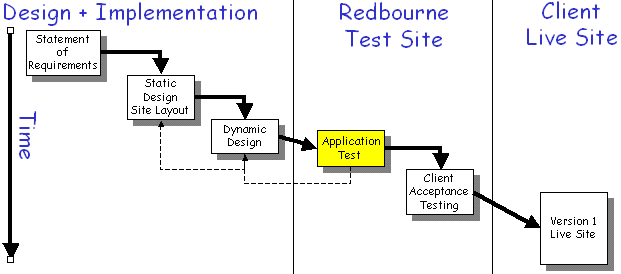 Application TestingAt some point during the development of the web application it will be necessary to test it on the Redbourne system. Redbourne provides a completely separate 'test' virtual web server for each registered client. The basic process is to load the application into the test site, run tests against it until both the integration partner and the client are satisfied and then to 'make the site live'. Redbourne supplies a Site Management Application that co-ordinates the management of most data centre activities in a logical and secure manner. This application provides integration partners with the ability to upload applications to a 'test area'. In practice the design and test phases are closely linked. It is usually best to get a part of the site running at a time and have an iterative approach to the implementation. You need to design the site as a whole - but then implement small parts at a time. |

