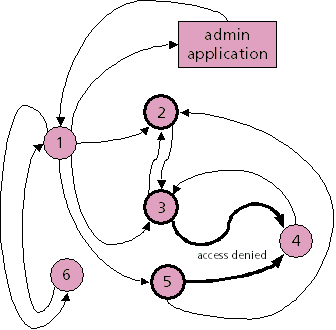Approach to Developing a Redbourne Application
Developing a Redbourne Application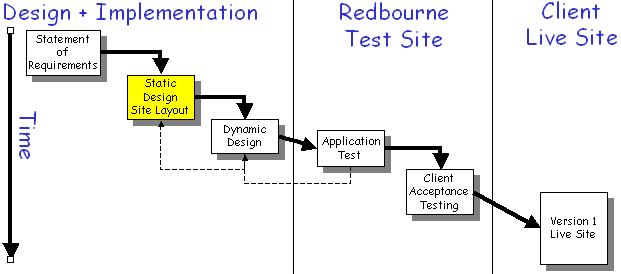 Static DesignIn the static design phase concentrates on the basic model for the application, the result being a set of functional specifications for the site that should be reviewed by the client. In practice this phase is very close to that which would be produced for a static website. This design aims to answer the following questions:
This phase should result in the following items being completed: Look and FeelAgreed look and feel for the site. Generally a common look and feel across all the pages in the site leads to a stronger site and can enhance and reinforce a companies image.
Administration and User InterfaceAll but a trivial site will require different facilities for different users. The clearest example of this would be the public pages seen by users and a set of 'private' pages used by clients to update things like catalogue data. More sophisticated sites still may have more classes of user. Bear in mind the requirements of, and facilities required by, each class of user. (If you look at the sample applications you will see many of them documented in two parts, the administration part often has two classes of user. The "user administrator" is allowed to manage users, the "site adminitrator" is allowed to managed, for eample, site catalogue contents.) It can be easy to forget about the management requirements for a site by concentrating overly on the external look and feel of a site, but in cases the management interface can be the most difficult to produce. From an integration partners point of view - if the management interface is deficient the client is going to rely on the partner to make up for those deficiencies. This will use up valuable resources at the integration partner. Ideally the integration partner should aim to make the site as manageable by the client as possible - ideally with no intervention for from the Partner. Consider the Redbourne site as an example of this. The Site Management Application allows our clients - the integration partners - to manage their area of the site with minimal intervention from us. Site MapWhat is the layout for the site? Which pages will exist and how are they related to one another in a formal menu structure. The designer must consider the need for easy and rapid access the information required by the user. If the information is not easy to locate the user will get frustrated and may seek and alternative - which could be a competitor! What, if any, are going the be the external links from the site. The overall site map should be produced and reviewed by the client. There is currently no standard way of describing a web site and so Redbourne have produced a graphical documentation nomenclature that may be used. Example Site Map - taken from one of our example applications
Prototype PageStatic web pages utilising the proposed look and feel of the site. Use this in conjunction with your client to test usability, look and feel etc. Make a few links active on the navigation menu so that the Client can get a feel for site navigation. |