| Site Map | |
| Home | |
| Application Guide | |
| Reference | |
| Community | |
| Contact Whitebeam | |
| To-Do | |
| Download | |
| Credits | |
| Licence | |
| Whitebeam Users | |
 |
|
Catalogue Template
OverviewThe Catalogue template primarily maintains information about the organisation of items and details of each item. Items could be considered as entities of an e-business portfolio of products and/or services that are available to internal and/or external consumers or indeed prospective customers. The template supports a straightforward and comprehensive interface for easy manipulation of catalogue information in the database. ConceptsA catalogue can have any number of categories. Each category has a standard set of properties such as name and description and is assigned a unique identifier (nodeID) when created. A multi-level hierarchy of categories can be formed by linking each category to a parent identifier (parentID). Such links can be formed when a category is created or modified. When a category is created without a parentID or with a parent identifier of value zero, then it is considered a top-level category. Each top-level category is implicitly a sub-category of a virtual root category. A catalogue can also have any number of items. An item has a standard set of properties such as item code, description and keywords. It can also have multiple prices and can be associated with multiple pre-existing files created by the File Object. Each price has a standard set of properties such as price order, base price, currency and description. Every item in the catalogue is automatically assigned a unique identifier (itemID) when it is created. A newly created item is implicitly linked to or becomes a sub-item of the root category. This implicit link is removed when the item is explicitly linked to another category. An item can be explicitly linked to more than one category. The catalogue template also allows explicit links to be removed and will again implicitly link an item to the root node if the last explicit link is removed. The catalogue template automatically maintains a marker (contentsMkr) to indicate the presence of a category’s sub-entities (i.e. sub-items and sub-categories). When the category is modified to change its parent, its hierarchy of sub-entities also ‘move’ to the new parent. If instead, a category is deleted from the catalogue, its parent category will automatically become ‘foster’ parent to its sub-entities. Items can also be logically grouped in a non-hierarchical manner within a container item. The sub-items or contained items are all linked by the itemID of the container. Every item in the catalogue is assigned a marker (containerMkr) that denotes membership of a group. An item can belong to only one group otherwise it is a self-contained item. The catalogue template automatically maintains the integrity of each group of items by adjusting the container marker as appropriate. For example, when a container item is deleted, its contained items are automatically marked as self-contained. The catalogue template allows categories, items and prices to have custom properties. Meta data properties allow the standard set of properties of Whtiebeam objects to be extended to cater for the specific requirements of the client. The catalogue template allows an extensive set of search criteria to be specified for retrieving categories and items. Either of these searches can be orientated around a category or an item. For example, a search for the parent categories of an item can be conducted as can a search for the sub categories of a specified category. Similarly, all items linked to a particular category and that category’s sub categories can be retrieved, as can container items and/or contained items. To narrow down the search results, keywords can additionally be specified along with the elements of each record in which to attempt a match. It is also possible to specify how much data is returned for all categories or items matching the search criteria. Reducing the amount of data returned may increase the overall turnaround time for the search. It is also possible to specify the index of the first item to be retrieved from the set of results matching the set criteria. Example UsesThe diagram below shows the type of relationships encapsulated by the Catalogue template: 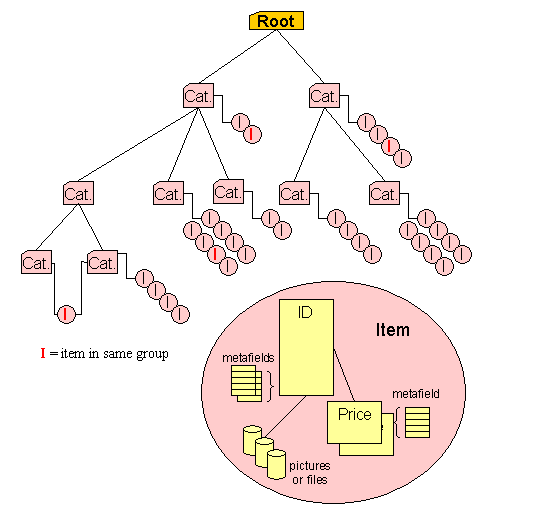
|
